Set Custom Domain for Github Pages
Published Aug 02, 2021 - Author: zgxsin
Share
Check the Domain Name Severs (DNS)
Please read this article first.
Afterwards, google .suffix WHOIS lookup online. suffix is your domain’s suffix. For example, if
you are using a .xyz domain, then search .xyz WHOIS looup. In this example, you can directly
go to this eurodns website to check your
.xyz domain’s DNS.
Set the Custom Domain for Github Pages
First, go to your github page repository, go to Settings->Pages and fill in your custom domain name
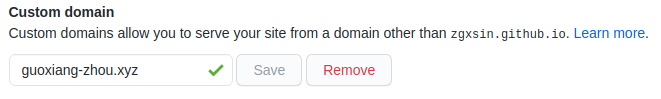
Notice the domain name is without www.
Second, set custom resource records for the domain. Specifically, you have to set A and CNAME records for the selected domain.
-
Arecord.Make an
Arecord pointing to185.199.108.153,185.199.109.153,185.199.110.153and185.199.111.153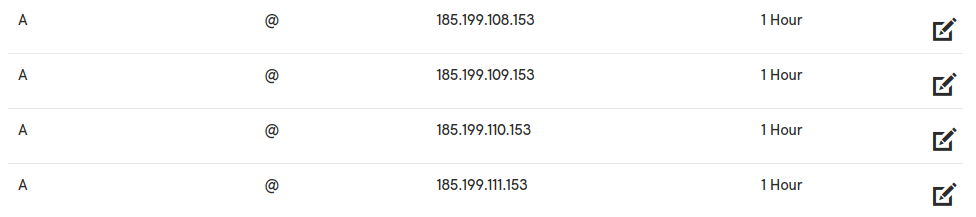
The IP addresses are required to use the free HTTPS support for GitHub pages.
-
CNAMErecordTo redirect
wwwsubdomain to the github domain, add aCNAMErecord with your GitHub pages profile URL. That is: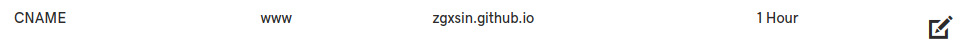
For more information, check the github official documentation of how to manage a custom domain.